A Number sequence in AX is set up so that records requiring identifiers can have unique identifiers that are easy to understand tied to them. They are typically tied to transactional records and master data.
Number Sequence Information in AX
Number sequences are set up in the Organization administration module under Organization administration > Common > Number sequences. There are unique number sequences for each company within your organization, so there is a possibility that you have hundreds, or even thousands, of number sequences set up in your AX environment.
 |
| This is just the beginning of the list in my demo environment. There are 23,384 unique number sequences set up for 24 demo companies. |
Each module has its own set of number sequences associated with it. Navigate to the Setup area of the module page to see the module parameters, and once there, see Number sequences.
 |
| In the Sales and marketing module, navigate to Sales and marketing > Setup > Sales and marketing parameters to see the number sequences associated with Sales and marketing. |
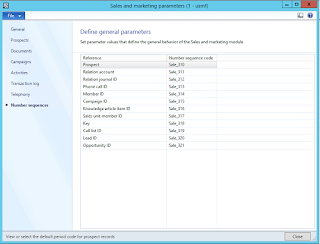 |
| The Number sequences associated with the Sales and marketing module as defined in Sales and marketing parameters. |
There are a few things to consider when setting up number sequences in AX. AX offers users the capability to set up a number sequence using letter and number identifiers. Often, the letter identifiers are the set prefix of a number sequence while the numbers that follow generate incrementally.
It is ALWAYS a good idea to set the prefix to something that makes sense! For example, I would not create a number sequence for sales orders in AX that start with the prefix MEY. That just doesn't make sense. In a typical implementation, sales orders would start with the prefix SO or something along those lines. Most users would recognize that SO-03242 is a sales order within the system, whereas MEY-03242 is unclear.
Another thing to remember is that while you may be setting up numerous number sequences for the General ledger, you do not want them all to start with the prefix GEN. If an accountant is trying to find a record and every type of transaction in the General ledger starts with the prefix GEN, that could cause some unnecessary stress!
Number Sequence Setup in AX
There are a few ways to set up Number sequences in AX. Number sequences can be set up manually if you know exactly what you need to do, or you can use the Number sequence wizard.
In order to manually set up a number sequence, Select New > Number sequence on the ribbon in Number sequences.
 |
| Select New Number sequence in the ribbon to create a new number sequence in AX. |
Once opened, it is here where you can identify all the pieces of the new number sequence.
- Number sequence code - The code assigned to the number sequence and used to identify the number sequence when tied to the parameter assigned to. See examples above in the Number Sequence Information in AX section.
- Name - The name assigned to the number sequence. Can be as specific or vague as you want it to be.
- Scope - Determine whether this is Shared, Company, Legal entity, Operating unit, Company and fiscal calendar period, or Legal entity and Fiscal calendar period. Then define which it belongs to. For example, company.
- Segments - Defining the number sequence by parts. Here you can determine prefix, whether or not to have a dash, whether or not to include the company code, and numeric sequence.
- References - Refers to where the number sequence is actually being used and in which module.
- General - set up how the number sequence will work. Whether or not it is manual or continuous, what number is smallest and largest, and which number is next in the sequence.
A finished number sequence will look something like this:
 |
| Number sequence set up for GL journal entry for company ELIM. Number sequence will read ELIMJE-###### with # being numeric characters. |
The Number sequence wizard can be found within the Number sequence ribbon under New > Generate.
 |
| Select the magic wand Generate icon to open the Number sequence wizard. |
It will open a form that allows a user to include and remove number sequences from the wizard. You can also modify the number sequence code that is being suggested before moving forward and assigning the new number sequence to the module referenced.
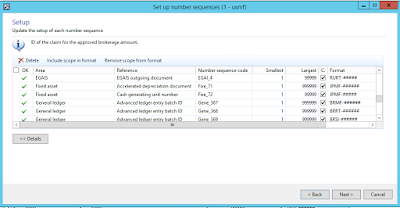 |
| Number sequence wizard allows including and removing suggested sequences along with editing number sequences. |
Number Sequence Troubleshooting in AX
On occasion, two users will generate a master record at the same time and a number sequence will get tied up. AX will attempt to assign the record to both users, but one will consistently get an error message that the number is already in use.
The quickest way to fix this is the Status list on the ribbon of the Number sequence. It will tell you where the issue is and allow you to delete the record that is tied up and allow that user to move on to generate the next number in the sequence.
Conclusion
Number sequences are very important in AX. They are typically set up upon initial implementation, but must also be considered when setting up new entities or companies. Just remember to be thoughtful in the design and setup of number sequences, and you will be grateful for the ease of use for yourself and your users for as long as you are using AX.
No comments:
Post a Comment